可用的国内freeswitch-docker
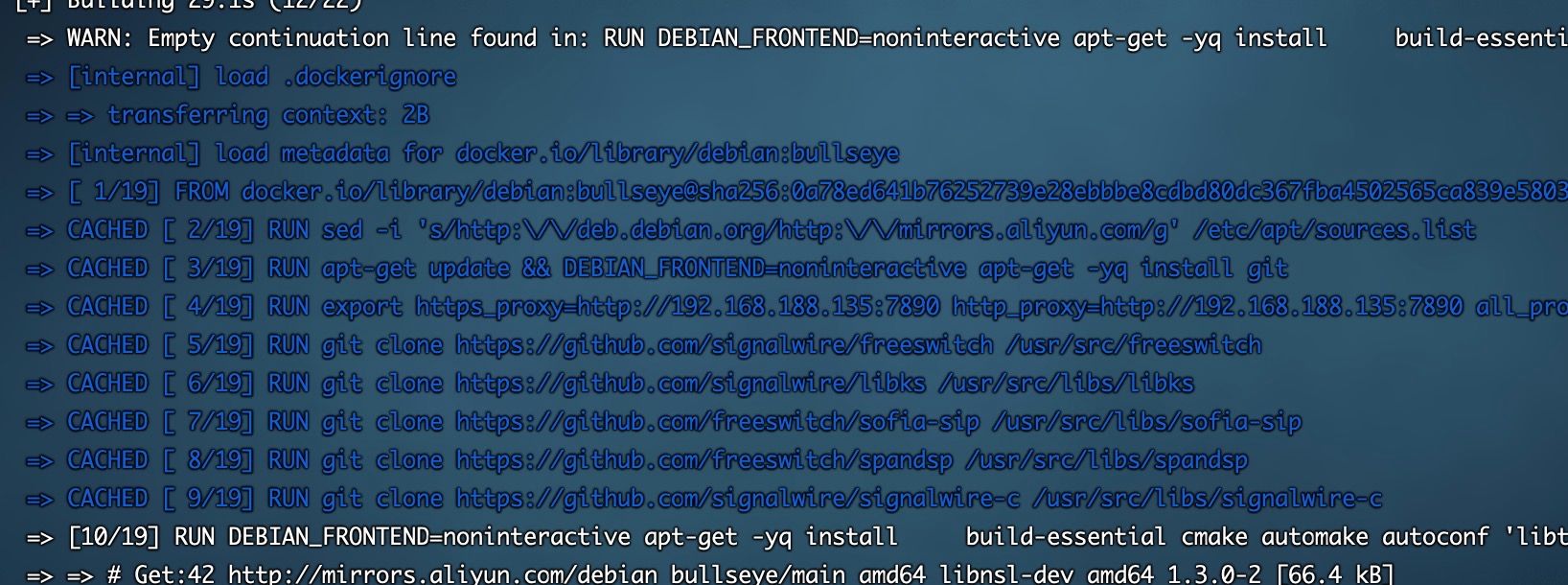
1:启动freeswitch - dockerfile
FROM debian:bullseye
MAINTAINER Andrey Volk <andrey@signalwire.com>
RUN sed -i 's/http:\/\/deb.debian.org/http:\/\/mirrors.aliyun.com/g' /etc/apt/sources.list
RUN apt-get update && DEBIAN_FRONTEND=noninteractive apt-get -yq install git
RUN git clone https://github.com/signalwire/freeswitch /usr/src/freeswitch
RUN git clone https://github.com/signalwire/libks /usr/src/libs/libks
RUN git clone https://github.com/freeswitch/sofia-sip /usr/src/libs/sofia-sip
RUN git clone https://github.com/freeswitch/spandsp /usr/src/libs/spandsp
RUN git clone https://github.com/signalwire/signalwire-c /usr/src/libs/signalwire-c
RUN DEBIAN_FRONTEND=noninteractive apt-get -yq install \
# build
build-essential cmake automake autoconf 'libtool-bin|libtool' pkg-config \
# general
libssl-dev zlib1g-dev libdb-dev unixodbc-dev libncurses5-dev libexpat1-dev libgdbm-dev bison erlang-dev libtpl-dev libtiff5-dev uuid-dev \
# core
libpcre3-dev libedit-dev libsqlite3-dev libcurl4-openssl-dev nasm \
# core codecs
libogg-dev libspeex-dev libspeexdsp-dev \
# mod_enum
libldns-dev \
# mod_python3
python3-dev \
# mod_av
libavformat-dev libswscale-dev libavresample-dev \
# mod_lua
liblua5.2-dev \
# mod_opus
libopus-dev \
# mod_pgsql
libpq-dev \
# mod_sndfile
libsndfile1-dev libflac-dev libogg-dev libvorbis-dev \
# mod_shout
libshout3-dev libmpg123-dev libmp3lame-dev
RUN cd /usr/src/libs/libks && cmake . -DCMAKE_INSTALL_PREFIX=/usr -DWITH_LIBBACKTRACE=1 && make install
RUN cd /usr/src/libs/sofia-sip && ./bootstrap.sh && ./configure CFLAGS="-g -ggdb" --with-pic --with-glib=no --without-doxygen --disable-stun --prefix=/usr && make -j`nproc --all` && make install
RUN cd /usr/src/libs/spandsp && ./bootstrap.sh && ./configure CFLAGS="-g -ggdb" --with-pic --prefix=/usr && make -j`nproc --all` && make install
RUN cd /usr/src/libs/signalwire-c && PKG_CONFIG_PATH=/usr/lib/pkgconfig cmake . -DCMAKE_INSTALL_PREFIX=/usr && make install
# Enable modules
RUN sed -i 's|#formats/mod_shout|formats/mod_shout|' /usr/src/freeswitch/build/modules.conf.in
RUN cd /usr/src/freeswitch && ./bootstrap.sh -j
RUN cd /usr/src/freeswitch && ./configure
RUN cd /usr/src/freeswitch && make -j`nproc` && make install
# Cleanup the image
RUN apt-get clean
# Uncomment to cleanup even more
#RUN rm -rf /usr/src/*
运行 docker build -t myimage:latest .
因为国内网络问题,因此我做了改动,将源改为国内阿里云。 如果你是华为云,你就替换成华为云的源,同理腾讯云的源。
RUN sed -i 's/http://deb.debian.org/http://mirrors.aliyun.com/g' /etc/apt/sources.list
做对应的替换。
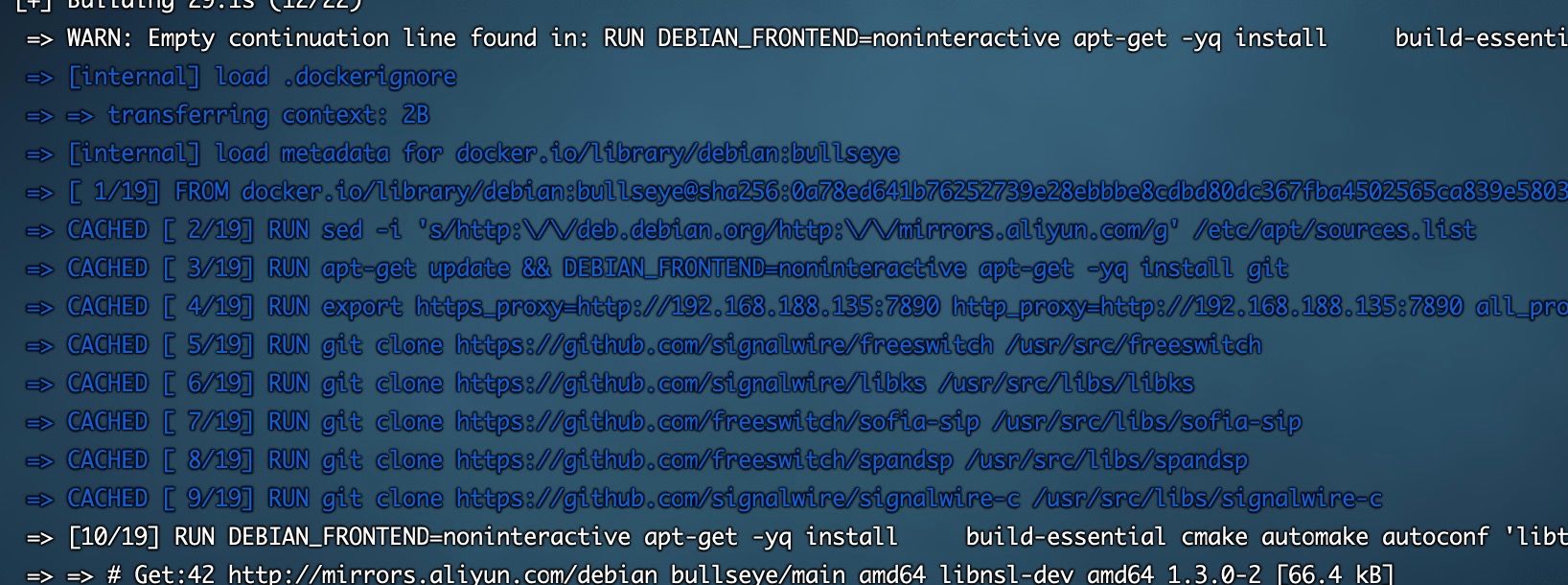
最好的方式,是使用外网代理,包括github等,经常会出现网络请求的问题。
如果服务器没有代理,因为docker build 会有缓存,可以尝试多次重新build,因为国内请求github,就会有这样问题,多次有一次很快。
或者下载到本地,使用cp等命令进行替换
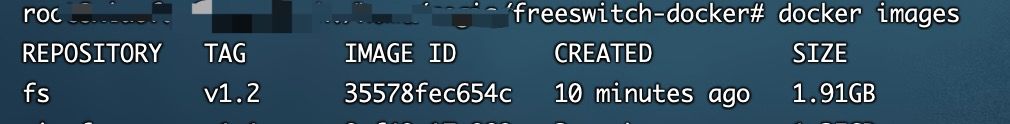
启动运行: docker run -itd --net=host fs:v1.2 /bin/bash
进入docker: 启动fs